Televzr pro
All-in-one media library. Player, downloader and media organizer. Desktop & mobile app. Monetization with a paid subscription.
Work period
2021 — 2022
Role
Lead Product designer
Responsibilities
Working with team on hypotheses
Designing user flows
Making UI mockups
Creating visuals and branding
Running tests and research
Designing user flows
Making UI mockups
Creating visuals and branding
Running tests and research
Key Highlights
100% data-driven
Large-scale A/B testing & research
50M+ monthly active users
Built from scratch → profitable
Large-scale A/B testing & research
50M+ monthly active users
Built from scratch → profitable
Video summary
The 3205 team operated SaveFrom.net, a website that allowed users to download media files using direct links. At its peak, the site ranked among the top 100 most visited websites globally, attracting 50 million unique users each month. However, the platform's core functionality began facing legal challenges from copyright holders. To address this, we developed a new standalone product designed to migrate our paying audience to a more sustainable and legally compliant business model while maintaining service quality for our users.
Research
Surveys
Surveys revealed three key user groups downloading videos: teachers preparing classroom materials, religious leaders collecting sermon videos, and viewers with unreliable internet connections. The findings showed unexpected professional utility beyond typical personal use.
Cust dev
Research interviews with U.S.-based users covered diverse scenarios, particularly downloading videos for offline viewing during air travel and trips. These conversations validated the product's market fit and revealed strong payment willingness among target users.
Surveys revealed three key user groups downloading videos: teachers preparing classroom materials, religious leaders collecting sermon videos, and viewers with unreliable internet connections. The findings showed unexpected professional utility beyond typical personal use.
Cust dev
Research interviews with U.S.-based users covered diverse scenarios, particularly downloading videos for offline viewing during air travel and trips. These conversations validated the product's market fit and revealed strong payment willingness among target users.
Legacy
The product began as a functional MVP that addressed core user needs, but faced significant challenges including poor performance, unclear UX, and low conversion rates.



We used the JTBD framework to guide our design process, focusing on the core goals users aim to achieve—alongside key business objectives. After analyzing MVP conversion metrics, the product manager and I identified a critical drop-off point: many users abandoned the app after just one session.
To address this, we prioritized simplification—streamlining the product to make it more intuitive and aligned with user expectations. By reducing friction and leveraging familiar UX patterns, we aimed to boost retention and drive higher conversion rates.
To address this, we prioritized simplification—streamlining the product to make it more intuitive and aligned with user expectations. By reducing friction and leveraging familiar UX patterns, we aimed to boost retention and drive higher conversion rates.
Connection
There is a clear connection between user goals and business objectives. Users want to know how to get content, how to consume it, and how to get more of it. By meeting this need, businesses can retain users and generate more revenue.
How to?
Get
Consume
Get more
Consume
Get more
Retention
Revenue
Revenue
To address these objectives, we have thoroughly revised and updated the design of the application, as well as the onboarding process and scenarios. These emphasized key interface elements, simplify texts, and generally reduce the cognitive load on user.
Key Improvements:
Key Improvements:
- User-Centric Simplification: Removed unnecessary complexity, focusing on core JTBD
- Familiar UX Patterns: Aligned interactions with user mental models to reduce learning curves
- Retention Focus: Addressed the "one-time use" issue by improving onboarding and value clarity









Emphasis
The design directly addresses users' 'how to' needs by emphasizing the download button as the primary visual focus.



Simplification
Reduced cognitive load through minimalist design—like simplifying the download screen to a single input field.



UX writing & microcopy
Implemented rigorous text optimization across all UI elements - rewriting explanations, labels, and CTAs through iterative A/B testing to maximize clarity while minimizing reading load
Example #1
To optimize first-session onboarding, we redesigned the click-through tour with three key improvements:
Example #1
To optimize first-session onboarding, we redesigned the click-through tour with three key improvements:
- Minimalist text (short directional cues only)
- Just 3 essential, non-skippable steps
- Visual progress indicators
Through three iterations, we streamlined the tooltip from detailed content to just one clear phrase





Example #2
Only 71% of users revisited the download section. To improve conversion, we tested a simple microcopy change on the download button—replacing 'Add new video' with 'Download or add.' This increased revisit rates from 71% to 80% and repeat download conversions from 57% to 69%
Only 71% of users revisited the download section. To improve conversion, we tested a simple microcopy change on the download button—replacing 'Add new video' with 'Download or add.' This increased revisit rates from 71% to 80% and repeat download conversions from 57% to 69%
→
%
69
57
Recurring download
→
%
80
71
Repeat visits to the section














We developed a unique visual style for the product to make it stand out. This helped achieve two important goals: building trust with users and creating pride within our team.
Logotype
Our simple final design resulted from multiple iterations of testing different visual elements and analyzing users and the team responses




Branded graphics
The graphics wanted to be trending (at the time), but not too flashy. The result was two-color 3D. The whole style was based on the absorbing white space. Since the essence of the product is the user's content.









We've implemented focused UX improvements along the way. Not all UX tweaks targeted metrics—many were just about better user care.
Quality selection
Problem
Users faced difficulties when selecting video quality, which unexpectedly hurt conversion rates at this step
Challenge
We needed to simplify the interface to eliminate confusion without disrupting the user flow
Solution & Result
One-click solution fixed errors and improved conversions
Users faced difficulties when selecting video quality, which unexpectedly hurt conversion rates at this step
Challenge
We needed to simplify the interface to eliminate confusion without disrupting the user flow
Solution & Result
- Reduced cognitive load by minimizing required actions
- Replaced complex controls with a single primary button
- Made quality selection a natural next step in the process
One-click solution fixed errors and improved conversions






Slow connection
Problem
Users with slow internet abandoned the app after first download — no visible progress and unwillingness to wait
Challenge
Keep users engaged by clearly displaying download progress and estimated wait time
Solution & Result
Improved user patience, reduced drop-off rate
Users with slow internet abandoned the app after first download — no visible progress and unwillingness to wait
Challenge
Keep users engaged by clearly displaying download progress and estimated wait time
Solution & Result
- "Slow connection" warning
- Quality reduction suggestion
- Estimated download timer
Improved user patience, reduced drop-off rate

Player redesign
Problem
The player panel occupied excessive screen space, especially on mobile devices, distracting users from content
Challenge
Optimize UI space while maintaining full functionality when needed
Solution & Result
Created adaptive panel that:
Smart player reduced UI clutter and increased mobile usage
(Originally, we wanted cursor-controlled full-screen player controls - see below)
The player panel occupied excessive screen space, especially on mobile devices, distracting users from content
Challenge
Optimize UI space while maintaining full functionality when needed
Solution & Result
Created adaptive panel that:
- Minimizes to play button when idle
- Expands during playback
- Shows full controls on hover
Smart player reduced UI clutter and increased mobile usage
(Originally, we wanted cursor-controlled full-screen player controls - see below)




Legal risks
Problem
A legal issue emerged because our "Lifetime" subscription plan restricted future product changes and updates
Challenge
We needed to rename subscription plans without hurting sales conversions
Solution & Result
One-click solution fixed errors and improved conversions
A legal issue emerged because our "Lifetime" subscription plan restricted future product changes and updates
Challenge
We needed to rename subscription plans without hurting sales conversions
Solution & Result
- First, we tested changing "Lifetime" to "12 months" → Conversion dropped sharply (0.019% → 0.001%)
- Then we tried "One-time fee" with pop-up details → Achieved 0.015% conversion. Slightly lower than original, but acceptable for business
One-click solution fixed errors and improved conversions



Advanced settings
Problem
Professional users reported incompatibility with their specialized video codecs and hardware setups
Challenge
Address niche professional needs without high development costs
Solution & Result
Added an "Advanced Settings" section for:
Delivered pro-grade features cost-effectively, improving niche UX
Professional users reported incompatibility with their specialized video codecs and hardware setups
Challenge
Address niche professional needs without high development costs
Solution & Result
Added an "Advanced Settings" section for:
- Custom codec support
- Hardware configuration options
Delivered pro-grade features cost-effectively, improving niche UX

Themes
Not a problem, but...
After solving core issues, the team wanted to enhance UX beyond just fixing problems
Challenge
Implement enjoyable, non-essential features that would still engage users
Solution & Result
Fun themes boosted engagement while building our customization framework
After solving core issues, the team wanted to enhance UX beyond just fixing problems
Challenge
Implement enjoyable, non-essential features that would still engage users
Solution & Result
- Started with a Christmas holiday theme
- Expanded to multiple color/themed profiles
- Analytics showed strong user retention on new themes
Fun themes boosted engagement while building our customization framework












In the process we conducted A/B tests in different parts of the interface, tracked user sessions via an activity tracker and communicated with users. Conversion has definitely increased in all key aspects.
11
%
18
Authorized
Before
After
73
%
86
Downloaded
the first file
the first file
34
%
48
Opened the
download section
download section
91
%
95
Started
downloading
downloading
23
%
35
Downloaded
the second file
the second file
The website and landing pages were the main parts of the sales funnel. They were the most important part of the sales process and were changed and tested a lot to improve conversions.
Sales funnel
We built the funnel starting from download, repurposing a similar product's flow. It guided users through format upgrades to premium offers, maintaining conversions with minimal development
Final Result
Achieved a 2X increase in sales by:
- Simplifying the visual style
- Reducing cognitive load
- Making the offer clearer
→
%
0.14
Made
a purchase
a purchase
0.42
→
%
1.33
Selected
a subscription option
a subscription option
5.93
→
%
33.32
Scrolled down
to subscriptions
to subscriptions
75.28
→
%
90.90
99.93
Got
a download
a download


Churn fix
Approximately 50% of landing page visitors were exiting without attempting to download. To reduce this bounce rate, we tested various exit-offer solutions that ultimately increased download conversions to 70-74%.
Redesign Examples
We streamlined the design language across the entire funnel, ensuring full visual harmony with the app








Some planned features required integrating a library with the mobile app (including sync functionality). This part failed due to a misjudgment: we tried to develop and implement everything at once, directly copying mechanics from the desktop app. This caused implementation issues and missed deadlines.
Key takeaway: I learned to apply the "cupcake approach" (iterative development) instead of overcommitting upfront.
Key takeaway: I learned to apply the "cupcake approach" (iterative development) instead of overcommitting upfront.
Main functionality





Lists and menus







Player




Music





Results
- Redesigned & Launched: Successfully rebuilt the product and migrated a segment of users as planned
- 2X Revenue Growth: Doubled sales through improved UX and conversion optimization
- Self-Sufficiency Achieved: Reached team profitability and began generating consistent business profit
By relaunching a streamlined version, we not only doubled sales but also transitioned the team to profitability—turning the product into a revenue driver
