Pitch me
Boosted user acquisition and core metrics via high-impact Product Hunt releases and UX improvement
Worked at Pitchme in the product team, collaborating with PMs, developers, and data scientists to design and launch digital products. Contributed to UX/UI design and aligned solutions with user needs and business goals
- Duration2020 — 2023
- RoleLead Product designer
- Work & Impact
- Improved design workflows
- Refined brand identity and visual style
- Tested product hypotheses
- Designed UI mockups
- Designed UI animations
- Built user flows
- Analyzed data for bottlenecks
- Researched user sessions
- Grew key metrics
- Optimized sales funnels
- Enhanced UX copy and microcopy
- Created UI component library
- Key Highlights
- $1.5 million in funding
- Target Markets: UK, EU, US
- #5 Product of the Day on Product Hunt
- International team
- 200% New user growth
- #5Product of the Day on Product Hunt
Selected clients
Project in media

When I joined the company, all legacy mockups were created in Sketch, with Zeplin used for developer handoffs. Design files were stored locally, and tasks were managed in Jira.
Files organization
After aligning with developers on Zeplin’s limitations, I spearheaded a full transition to Figma, leveraging its native Dev Mode for seamless handoffs. To streamline workflows:
Standardized template:
Impact: Streamlined workflows and ensured cross-functional transparency
Standardized template:
- Jira-Figma integration: Linked tickets directly to design files via URLs, tagging files with task IDs
- File cover: Displayed task name and tags (priority, status e.t.c)
- Dedicated pages: "Work in Progress", "Exploration", "Handoff" (developer-ready specs), and "Copy" (for copywriter collaboration)
Impact: Streamlined workflows and ensured cross-functional transparency



Workflow
We also agreed on a unified design process structure
- All projects started from a centralized Figma template
- Final screens merged into master files or replaced legacy versions
- Deprecated assets systematically archived

Key benefits
- For PMs: Instant access to task-specific files with clear version history
- For Team: Guaranteed source-of-truth accuracy with no outdated duplicates
- For Onboarding: 50% faster ramp-up for new members (structured templates + archived context)
Uncovered critical UX gaps via market analysis, session replays, and CustDev, identifying onboarding as the key conversion bottleneck
- Manual Dependency: Sales team intervened to complete registrations
- Low Completion Rates: <30% of users reached "Aha!" moments
- Downstream Impact: Poor data quality hurt matching efficiency
Job story
Employer journey
"When I need to hire fast, I want to post requirements without friction, so I can get quality candidates sooner."
Candidate journey
"When I’m job hunting, I want to showcase my skills quickly, so recruiters notice me."
"When I need to hire fast, I want to post requirements without friction, so I can get quality candidates sooner."
- Redesigned vacancy creation as progressive Q&A
- Auto-extracted skills from job descriptions
Candidate journey
"When I’m job hunting, I want to showcase my skills quickly, so recruiters notice me."
- Profile builder with smart suggestions from resumes/LinkedIn
Candidate flow
The candidate onboarding flow suffered from critical UX issues:
1. Poor Transparency
2. Missing Value Proposition
3. Algorithmic Data Gaps
Social media linking (for cybervetting) was:
Identified 3 onboarding failure points:
✓ Cognitive overload from multi-action screens
✓ Absent value communication at decision moments
✓ Critical algorithm inputs (social links) treated as optional
1. Poor Transparency
- Unclear step-by-step progression and action objectives
- Overloaded single-screen design requiring excessive actions
2. Missing Value Proposition
- No visible incentives for profile completion
- Weak communication of benefits (e.g., "Complete 3 more steps to 2x profile visibility")
3. Algorithmic Data Gaps
Social media linking (for cybervetting) was:
- Buried in the flow
- Rarely completed (<15% adoption)
- Lacking explanatory copy
Identified 3 onboarding failure points:
✓ Cognitive overload from multi-action screens
✓ Absent value communication at decision moments
✓ Critical algorithm inputs (social links) treated as optional

Employer flow
The employer onboarding flow suffered from parallel UX and technical failures:
1. Core UX Issues
2. Technical Debt
- Forced manual corrections → 2x redundant work
- No match justification
Systemic onboarding flaws:
✓ Non-compliant with HRIS standards (no Workday/Greenhouse parallels)
✓ Document parser achieved only 58% field accuracy
✓ Zero post-completion guidance on next steps
1. Core UX Issues
- No Value Visibility: Failed to communicate "What's in it for me?" during vacancy creation
- HR Mismatch: Flow structure contradicted standard recruiter workflows (e.g., no ATS-style bulk actions)
- Interface Overload: Multi-action screens increased cognitive load
2. Technical Debt
- Document Parsing: File upload feature (intended to speed up onboarding) frequently:
- Forced manual corrections → 2x redundant work
- Final Stage Breakdown: Even compliant users received:
- No match justification
Systemic onboarding flaws:
✓ Non-compliant with HRIS standards (no Workday/Greenhouse parallels)
✓ Document parser achieved only 58% field accuracy
✓ Zero post-completion guidance on next steps

Priority #1 Transforming onboarding to unlock growth
Priority #2 Landing page UX revamp: clarifying core мalue
Priority #3 Enhancing candidate match relevance
Priority #4 Increase pricing page conversions & online sales
Priority #2 Landing page UX revamp: clarifying core мalue
Priority #3 Enhancing candidate match relevance
Priority #4 Increase pricing page conversions & online sales
Employer CJM
Find the best-matching IT candidates based on skill mapping and unbiased scoring
Candidate CJM
Get matched with relevant IT job opportunities based on skills, not demographics
The candidate onboarding process faced several challenges that compromised the quality of the talent marketplace's key asset—high-quality candidate profiles. Many applicants either abandoned onboarding midway or completed it with insufficient data, disrupting the matching system. Worse, a significant portion of profiles were irrelevant to IT roles.
Preparation
Pre-restructuring phase included tracing data dependencies throughout all onboarding touchpoints
1. Data-Matching Dependencies
1. Data-Matching Dependencies
- Which parsed/input fields directly fed the algorithm
- Weight distribution across manual vs. automated inputs
- Top 5 most abandoned form fields
- 37% of employer-required inputs were later unused in matching


First step
As a first experiment, we enhanced the existing employer onboarding with explanatory tooltips to test their impact. While this didn’t significantly improve overall conversion rates, user session recordings revealed:
Key Insight:
Microcopy and guidance alone can streamline behavior—but deeper structural changes are needed to move core metrics.
- Faster progression through data-entry stages
- Reduced time spent per field (indicating improved clarity)
- Fewer misinputs (validated via error-rate reduction)
Key Insight:
Microcopy and guidance alone can streamline behavior—but deeper structural changes are needed to move core metrics.
Candidate onboarding v1
First redesign pass (v1) focused on incremental improvements - retaining core UX while visualizing impacts
Initial Approach
Outcome
Poor performance due to:
Key Insight:
Showing real-time results isn’t enough—progressive disclosure beats density.
Initial Approach
- Minimal screen count with high data density per screen
- Core concept: Instant profile previews after each action
Outcome
Poor performance due to:
- Unresolved cognitive overload
- Perceived complexity (despite improved explanatory copy)
- Low completion rates (<5%)
Key Insight:
Showing real-time results isn’t enough—progressive disclosure beats density.

→
→
→




Step 1
%
15
Step 2
%
9
Last step
%
4
Signup page
%
45
Candidate onboarding v2
Iteration v2 - Stepped Automation
Problem
V1's cognitive overload limited conversions
Solution
Outcome
First measurable lift - 14% completion rate
Key Insight:
Simplified steps drive better conversion, but require:
Problem
V1's cognitive overload limited conversions
Solution
- CV-first data collection
- Multi-step validation
- Hybrid design (transitional tech constraints)
Outcome
First measurable lift - 14% completion rate
Key Insight:
Simplified steps drive better conversion, but require:
- Progress reinforcement (show interim value)
- Further cognitive load reduction

→
Signup page
%
79
%
41
Education
Experience
%
49
CV upload
%
64
Links
%
27
Work expectations
%
22
%
15
Last step
Skills
%
31
→
→
→
→
→
→








Candidate onboarding v3
V2 onboarding analysis revealed automation's paradox: faster starts but higher CV-related attrition. V3 Iteration will mitigate this through progressive engagement—qualifying questions → motivational UX → deferred document upload
Problem
Solution
CV upload moved later: Higher completion rate up to that point. Fewer forced pauses.
Simpler early steps: More users will progress through steps 1–5. Lower cognitive load.
Motivational message (Step 9): Boosts motivation to continue – “you’re almost there” effect
Summary screen at the end: May cause slight drop-off but provides value, especially if framed supportively
Problem
- 15% drop-off at CV upload stage (users left to locate files)
- Low emotional engagement in first interaction
Solution
CV upload moved later: Higher completion rate up to that point. Fewer forced pauses.
Simpler early steps: More users will progress through steps 1–5. Lower cognitive load.
Motivational message (Step 9): Boosts motivation to continue – “you’re almost there” effect
Summary screen at the end: May cause slight drop-off but provides value, especially if framed supportively

Role
%
76
Area
%
72
%
69
Salary
Signup page
%
81




→
→
→
→
Location
%
65
%
47
CV Upload
Mid result
%
56
About (test)
%
58
Education
%
37
Skills
%
33
%
29
Links
Result (Last step)
%
25
Experience
%
40

→
→
→
→
→
→
→
→








Outcome overview
Redesign drove a 6.25X increase in candidate onboarding completion (4% → 25%) by creating a more intuitive, engaging, and frictionless flow. The improved process simultaneously enhanced candidate profile data quality.
→
→
Onboarding completed
V2
%
15
V3
%
25
V1
%
4
Employer onboarding was meant to deliver our paying users the core value they sought—a tailored shortlist of qualified candidates. We walked them through job posting and matching, but without manual sales guidance, employers often didn’t grasp:
- The purpose of requested data,
- The process outcomes, or
- How to achieve results.
Employer onboarding v1
In our initial overhaul of the employer flow (v1), we prioritized a measured, data-driven approach. While preserving core functionality, we introduced:
Outcome
A modest boost in shortlist completion (3%) and pricing page visits (1%)—proof of clearer navigation
But the elephant in the room?
83% attrition at registration, exposing a make-or-break hurdle for conversion
- A cohesive UI
- Simpler navigation
- Smart automation (AI-assisted job descriptions and document parsing) to minimize manual input
Outcome
A modest boost in shortlist completion (3%) and pricing page visits (1%)—proof of clearer navigation
But the elephant in the room?
83% attrition at registration, exposing a make-or-break hurdle for conversion

Description
%
8
Position
%
8
%
5
Ideal candidate
Signup page
%
48




→
→
→
→
Environment
%
5
Shortlist
%
3
Result
%
5
→
→



Employer onboarding v2
Addressing the critical drop-off at the registration step required a fundamental redesign (v2)—we deferred account creation to step 7 and restructured vacancy data collection into phased inputs.
Problem
High user drop-off at initial registration step (over 50% abandonment)
Solution
Outcome
✓ Onboarding starts ↑ 48% → 63%
✓ Completed registrations ↑ 8% → 24%
✓ Value-realizing employers ↑ 3% → 20%
(Tradeoff: 32% longer flow improved quality)
Problem
High user drop-off at initial registration step (over 50% abandonment)
Solution
- Postponed account creation to Step 7
- Implemented progressive vacancy data collection
- Redesigned landing page for clearer value prop
Outcome
✓ Onboarding starts ↑ 48% → 63%
✓ Completed registrations ↑ 8% → 24%
✓ Value-realizing employers ↑ 3% → 20%
(Tradeoff: 32% longer flow improved quality)

Skills
%
50
Salary
%
49
%
40
Location
Role
%
63




→
→
→
→
Experience
%
40
%
24
Description (Generation)
Signup
%
35
Work env
%
37
Click tour
%
22
Candidates list
%
21
Result page
%
22

→
→
→
→
→
→






Outcome overview
We shifted the core motivation from “Create a position” to “Find candidates”, which dramatically improves conversions. Instead of 3%, around 21% now reach the candidate list, and ~2x more reach the pricing page. Key reasons:
- Reduced cognitive load
- Delayed registration, closer to value
- Motivational CTAs and result previews

→
Profile Ready / Job Published
V2
%
22
V1
%
3
While enhancing onboarding and building AI tools for job descriptions and candidate profiles, we productized these features into a standalone solution - Job Description Generator. Its Product Hunt launch (#5 Product of the Day) drove considerable user acquisition.
Job Description Generator
The product was an AI-powered job description generator that automated vacancy creation based on user inputs, significantly saving time—especially when posting multiple roles. I led the complete visual development, including:
- Brand identity: Logo and visual style
- UI/UX design: Functional interface
- Launch assets: All promotional graphics for the release"










Impact
Despite modest posting conversions (2% adoption), JDG became a Top 5 Product Hunt launch, delivering 3X user growth, media buzz, and high-value networking opportunities
%
22
Signed up & get the description
%
2
Posted the result as a new position
%
58
Started
the scenario
the scenario
%
11
Downloaded PDF

The system matched vacancies with candidate shortlists, ranking alignment based on skills, experience, education, and industry fit. It learned from user behavior to refine profile recommendations. Employers viewed anonymized profiles (no contacts/photo) and could unlock full access if interested.
The focus was boosting conversions at each funnel stage: candidate list views → profile views → contact purchases.
The focus was boosting conversions at each funnel stage: candidate list views → profile views → contact purchases.
Legacy
V0 — Baseline version. The main problem was efficiently delivering candidate shortlists while ensuring meaningful employer engagement with profiles. The company introduced its proprietary SmartMe Profile format to streamline data presentation. Yet, the extensive skill and experience data demanded deep scrutiny per profile, slowing screening. Meanwhile, the candidate list view offered too little context, making it hard to prioritize high-potential profiles at a glance.
Problem
Overloaded candidate profiles, low-information candidate cards, high cognitive load, and difficulty in quick candidate prioritization.
Key Metrics
Root Cause
Employers spend excessive time reviewing a single profile, avoid screening large candidate pools, and drop off before completing payment.
Problem
Overloaded candidate profiles, low-information candidate cards, high cognitive load, and difficulty in quick candidate prioritization.
Key Metrics
- Candidate card CTR → 25%
- Payment rate → <0,1%
Root Cause
Employers spend excessive time reviewing a single profile, avoid screening large candidate pools, and drop off before completing payment.
Payment rate
%
<0,1
Card CTR
%
25


Profile and list v1
V1 — Enriched cards + match score. Enriched candidate cards (larger but higher-value) featuring match % scores for quicker prioritizatio and redesigned SmartMe Profiles with scannable, less dense information blocks
Key Changes
Expected Impact
Key Insight
While navigation improved, the larger card size reduces the number of candidates visible per screen, limiting the employer's ability to review all potential matches
Key Changes
- Enriched candidate cards with more comprehensive content
- Added match percentage for better prioritization
- Streamlined profile structure for easier scanning
- Increased card size (occupying more screen space)
Expected Impact
- Candidate card CTR → 37% (match percentage drives clicks)
- "View contacts" conversion → 14% (moderate improvement)
- Contact unlock rate → 6%
Key Insight
While navigation improved, the larger card size reduces the number of candidates visible per screen, limiting the employer's ability to review all potential matches
Contact unlock
%
6
View contacts
%
14
Card CTR
%
37



Profile and list v2
V2 — Streamlined cards + inline preview, we streamlined cards to show only match rate and availability, integrating them with full profiles in a single view. Added quick approve/reject buttons to refine matching while optimizing profiles for faster review. Enhanced algorithms now deliver better candidate fits
Key Changes
Expected Impact
Drivers of Improvement
Key Changes
- Compact cards with visible key parameters
- Inline profile preview (no separate page navigation)
- Quick approve/reject buttons
- Enhanced matching algorithm
Expected Impact
- Candidate card CTR → 48% (lower entry barrier, faster scanning)
- "View contacts" conversion → 18%
- Contact unlock rate → 10%
Drivers of Improvement
- Compact design and inline preview increase candidate review volume
- Higher relevance from improved matching + frictionless CTA boost conversions
Contact unlock
%
10
View contacts
%
18
Card CTR
%
48






User Research
To better understand user behavior, I conducted several calls with people directly involved in hiring — recruiters, team leads, and founders.
My goal was to learn:
Key insights
For role-specific searches (e.g., Backend), recruiters need to quickly see:
Actions taken
Note: Full-scale testing wasn’t possible due to required development investment😢
My goal was to learn:
- How employers and recruiters read profiles
- What they look for first
- When they decide to dive deeper
- What slows down processing
- Which candidates progress fastest to interviews and offers
Key insights
For role-specific searches (e.g., Backend), recruiters need to quickly see:
- Total years of experience in that role
- Relevant technical skills and proficiency
- Industry background (e.g., Fintech, Ecommerce) — crucial for identifying candidates ready to perform in similar contexts
Actions taken
- Rebuilt profile structure to surface these key data points immediately
- Redesigned candidate cards to display only vacancy-relevant details: role-specific experience, industry, skill level, and core skills
- Added status badges showing valuable hiring signals: actively looking, recently changed jobs, has offers, high profile views, etc.
Note: Full-scale testing wasn’t possible due to required development investment😢




Outcome overview
We streamlined candidate cards and restructured profiles to surface the most relevant information upfront. This reduced cognitive load and improved scanning speed. As a result, profile depth grew from ~60% to 85%, bounce rates dropped from 45% to 27%, and сontact unlocks CTR increased from 6% to 10%.
→
→
Candidates card CTR
V1
%
37
V2
%
48
V0
%
25

As part of optimizing our sales funnel, we experimented with adapting pricing plans and monetization models—shifting from fixed subscriptions to internal credit-based systems. We rigorously tested various design iterations, presentation formats, and entry points to identify the highest-converting approach.
Redesign
While my visual redesign achieved cleaner aesthetics (via layout simplification, decluttering, and contrast optimization), conversion metrics indicate pricing pages alone don't drive buying decisions—pointing to deeper funnel challenges
Outcome
Conversion rate for plan selection showed negligible improvement (0.2%) following the redesign
Outcome
Conversion rate for plan selection showed negligible improvement (0.2%) following the redesign
→
%
0.2
%
<0.1


Pricing experiments
We tested different sales approaches (various sales models, pricing plan structures, and entry points) across the entire funnel.
Outcome
While we can't measure the pricing page's impact alone, all improvements together boosted conversion to 1.8%
Outcome
While we can't measure the pricing page's impact alone, all improvements together boosted conversion to 1.8%
→
%
1.8
%
0.2








While optimizing onboarding for both user flows (candidates and employers), we simultaneously redesigned the landing page to boost key conversions: registrations, employer page visits, and overall CTA engagement
Landing problems
Research & insights gathering
Common platform flaws
Operational сonsequences
- Analyzed Hot Jar session recordings
- Reviewed analytics data
- Benchmarked competitor approaches
- Synthesized user interview insights
- Worked with sales to map manual closing workflows
Common platform flaws
- Unclear value proposition
- Employers forced to separate flow by candidate-centric homepage
- Poor pricing page discoverability
- Overly verbose, non-specific copy
Operational сonsequences
- Increased support ticket volume
- Low-quality signups (non-IT candidates flooding pipelines)


%
60
Scroll Depth
%
65
Bounce Rate
Time on Page
sec
30
Iteration #1
Phase one combined visual refinements with structural tweaks and rewritten copy. The homepage evolved into a hybrid messaging platform for both talent and employers, supported by instructional videos for deeper feature explanation
Clearer positioning
Messaging now speaks equally to candidates and employers, with stronger, benefit-oriented headlines
Modern visual design
Cleaner, more contemporary aesthetic with improved whitespace, iconography, and visual hierarchy
Stronger CTA strategy
Prominent and action-driven calls to action increase clarity and engagement
Optimized structure
Simplified user flow with clear explanation of how the platform works, reducing cognitive load
Enhanced copywriting
Concise, human-centric language replaces overloaded text, improving readability
Added value content
Educational offerings and press mentions build credibility and user motivation
Clearer positioning
Messaging now speaks equally to candidates and employers, with stronger, benefit-oriented headlines
Modern visual design
Cleaner, more contemporary aesthetic with improved whitespace, iconography, and visual hierarchy
Stronger CTA strategy
Prominent and action-driven calls to action increase clarity and engagement
Optimized structure
Simplified user flow with clear explanation of how the platform works, reducing cognitive load
Enhanced copywriting
Concise, human-centric language replaces overloaded text, improving readability
Added value content
Educational offerings and press mentions build credibility and user motivation
%
70
Scroll Depth
%
45
Bounce Rate
Time on Page
sec
50
65
60
30


User pain discovery
Initial UX upgrades delivered measurable gains, but subsequent analysis identified multiple leverage points for further improvement. Subsequent discovery sessions with employers and sales revealed critical friction points that will shape our communication framework.
1. Inefficient lead generation
Startups and enterprises alike struggle to source qualified candidates on conventional platforms (e.g., LinkedIn), resulting in low signal-to-noise ratios
2. Poor Cost-to-Quality ratio
Traditional job boards and recruitment channels deliver insufficient candidate quality relative to their high costs, making ROI difficult to justify
3. Manual screening overhead
Recruiters waste hours reviewing irrelevant CVs—startups need pre-vetted, top-tier candidates instantly, not lengthy screening processes
4. Slow Time-to-Hire
Excessive vetting delays access to high-potential talent. Businesses need direct pipelines to pre-assessed candidates, not multi-stage filters
5. High cost, low value
Traditional hiring platforms charge premium fees but fail to deliver curated, ready-to-interview professionals, inflating recruitment budgets
1. Inefficient lead generation
Startups and enterprises alike struggle to source qualified candidates on conventional platforms (e.g., LinkedIn), resulting in low signal-to-noise ratios
2. Poor Cost-to-Quality ratio
Traditional job boards and recruitment channels deliver insufficient candidate quality relative to their high costs, making ROI difficult to justify
3. Manual screening overhead
Recruiters waste hours reviewing irrelevant CVs—startups need pre-vetted, top-tier candidates instantly, not lengthy screening processes
4. Slow Time-to-Hire
Excessive vetting delays access to high-potential talent. Businesses need direct pipelines to pre-assessed candidates, not multi-stage filters
5. High cost, low value
Traditional hiring platforms charge premium fees but fail to deliver curated, ready-to-interview professionals, inflating recruitment budgets
Iteration #2
In the new version, we strategically refocused the homepage on our paying audience: employers and recruiters. By this stage, the company had developed distinct technological specializations—cybervetting and lead generation.
The messaging sharpened around core business pain points:
The messaging sharpened around core business pain points:
- Speed-to-hire
- Time savings
- Process automation
%
60
Scroll Depth
%
40
Bounce Rate
Time on Page
sec
70
45
70
50

Impact summary
The research-driven redesign transformed both our landing page and overall service positioning. By aligning with core client values and key technical solutions, we:
Sharpened focus
Shifted to pure B2B positioning
Improved engagement
Increased time-on-page and primary KPI—demo call bookings (critical for enterprise sales)
Drove key conversions
The changes established a high-intent lead pipeline while maintaining manual sales capacity for key accounts
Sharpened focus
Shifted to pure B2B positioning
Improved engagement
Increased time-on-page and primary KPI—demo call bookings (critical for enterprise sales)
Drove key conversions
- Employer/recruiter sign-ups: 23% → 53%
- Demo requests: 5% → 15%
The changes established a high-intent lead pipeline while maintaining manual sales capacity for key accounts
Leveraging my expertise in visual identity, I proactively consolidated our fragmented branding into a unified system - redesigning the logo, introducing key graphical elements, and applying it to a revamped landing page. I then created a pitch video to present the comprehensive rebrand concept to leadership.
Results
- 3X user base growth
- ~7X boost in completion rates for critical onboarding journeys
- 1.8% sales conversion (supported by manager-led demo calls)
- Key product differentiation: Cybervetting emerged as a core value proposition
Through comprehensive optimizations—spanning the entire funnel from candidate matching to employer interfaces, coupled with strategic Product Hunt launches—we achieved:
